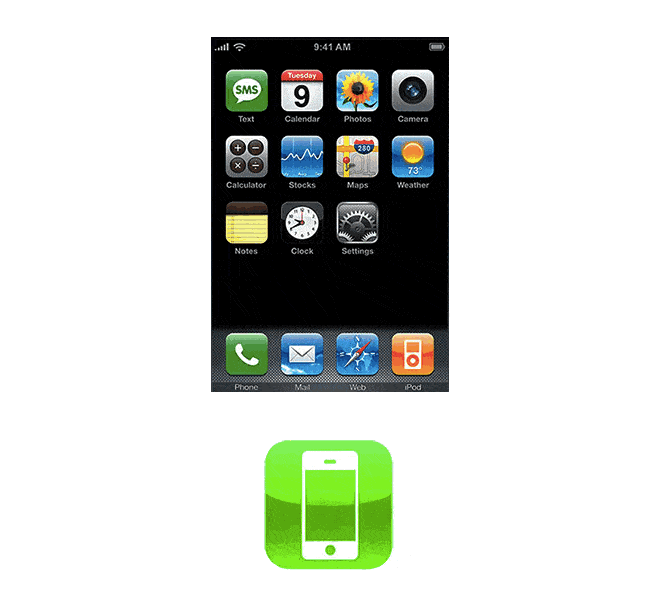We thought it would be great to go through the history of the iOS design, from iOS 1 to the most recent iOS 8. Throughout the years Apple has brought us everything from Copy Paste, to Siri and the App Store.
The GIF below shows the different changes the iOS design has gone through.
When the original iPhone was unveiled, Steve Jobs described the software as a mixture between OS X and Smartphone OS. In the beginning iOS was referred to as iPhone OS, however, with the release of iOS 5 this changed and the Operating Software would become known simply as iOS. Even though the original iPhone and iOS were revolutionary in many ways, it cae with just as many limitations.
When iOS was first released it came with only a few apps and no App Store. These Apple included:
- iPod
- Calendar
- Photos
- Clock
- Text
- Safari
- Notes
- YouTube
- Calculator
- Maps
- Settings
- Camera
- Stocks
- Phone
With iOS 2 Apple finally introduced third party apps, and the App Store was born. Released in 2008, the App Store finally gave users access to thousands of apps created by developers. The App Store really helped catapult Apple ahead of competitors, quickly everyone as talking about apps. Everyone and their mother seemed to be releasing apps.
Furthermore in order to make space for all the new apps, Apple introduced pages, which meant instead of being confined to a single screen your apps could take up several pages. In this version Apple also introduced the ability to take screenshots.
iOS 3 brought with it perhaps one of the most requested features, Cut and Paste! Until iOS 3 it was impossible to cut and paste text on the iPhone, meaning if you wanted to copy text from one app into another it was not possible.
Another greatly needed feature that was introduced in iOS 3 was the spotlight search, which allowed users to complete a system-wide search. This worked in all Apple apps such as contacts, emails, calendars, notes, and the iPod.
iOS 4 added some much needed features for power users, perhaps the biggest feature was Multitasking, while this still didn’t allow users to have more than one app open at the same time, it does allow users to complete certain tasks in the background. Furthermore iOS 5 came with support for the iPhone 4’s stunning Retina Display.
Finally iOS 4 allowed users to install custom wallpapers on their devices.
iOS 5 was released at the same time as the iPhone 4S and introduced the world to Siri, who replaces Voice Control with a virtual assistant who can do everything from telling you to remember an umbrella to reading your latest texts back to you. Need to find the latest NFL scores, simply ask Siri and your wish is her command. The only problem with Siri? She doesn’t run on older devices, so if you wanted to join the party you would have to pony up for a new phone.
In iOS 6 Apple kicked out Google and brought in their own Maps app with their own turn-by-turn voice navigation, and a new flyover feature. However, as you might remember Apple Maps failed miserably and people looked for Google to get them to their destination safely.
Apple also introduced several other features such as Do Not Disturb mode, panorama photos, as well as Facebook integration.
After the Maps debacle, Scott Forstall decided to leave Apple, and the UI design reins were handed over to Jony Ive, which ultimately resulted in the biggest redesign of iOS since the launch in 2007. Ive did away with many of the skeuomorphic UI elements in favor of a much flat design with colorful gradients. Furthermore iOS 7 introduced features such as Airdrop, iTunes Radio, as well as FaceTime audio.
While iOS 7 was all about visual changes, iOS 8 is more about what’s under the hood. This time Apple has focused on expanding features, as well as improving how we work on projects across devices. Thanks to “Continuity” iOS 8 will work together with the new Mac OS X 10.10 Yosemite to bring a brand new form of interaction between iPhone, iPad and Mac. Users will now be able to start working on a project on one device and continue on another. Furthermore, thanks to AirDrop you will be able to transfer transfer images and other files from your phone to your computer.
The post A history of iOS design from iOS 1 to iOS 8 appeared first on Design Reviver – Web Design Blog.